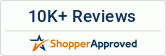DEDICATED SOFTWARE CONTROLS THE AUTO SHEET FEEDING SYSTEM AND TRANSFERS CONTOUR CUTTING DATA TO THE PLOTTER
The system includes dedicated application software. After media is loaded, the camera quickly detects 2-point reference marks and corrects alignment before contour cutting data is transferred, giving you the perfect cut every time.
The software configures cutting conditions such as number of copies, cutting force, cutting speed, offset, and number of paths, and it can import Adobe Illustrator or CorelDRAW EPS files as the contour data.
* Designs created with any version of Illustrator or CorelDRAW need to be saved or exported in the specified format.
The software controls the action of supplying the media to the plotter and adjusts position of contour cutting to the printed image using reader reference marks with the fixed camera. It also sets the cutting condition on the plotter.
CONTOUR CUTTING DATA FILE
The contour cutting data file contains only the contour cutting object and reference marks, it is saved in the specified format.
Illustrator: save as the Ai in Illustrator 8 or EPS in Illustrator 8
CorelDRAW: export in the EPA format
ALIGNING AND COMPENSATING OF CONTOUR
The contour cutting position is adjusted within the ASC software using reference marks detected by the camera. It can also adjust the position of contour by setting the parameters to the distorted printing in the printing process.
CUTTING CONDITION SETTINGS PANEL
Condition settings such as:
- Cutting force
- Cutting speed
- Number of passes
- Number of copies
- Cutting method
- Print distortion compensation
- Media supply action setting
NOTE: It can set the cutting method for each of two color lines. The condition setting item differs depending on the type of cutting method. Cutting Master 4, Cutting Master 3, and Graphtec Pro Studio will not support Graphtec Automatic Sheet Cutter.
Cutting Condition in special line pattern:
The special color line on the imported contour cutting data can be executed by the specified method separately with the general cutting method. The media can be processed within two methods with the general cutting method and special method for special color line.


CONFIGURING CUTTING POSITION (IN GENERAL METHOD)
The imported contour cutting data is performed by either one of the half cutting or perforation cutting. The perforation cut is executed as the die cutting.
The cutting condition such as speed, force, and cutting line type can be configured on the software. In the half cutting, it is effective for cutting the label media or heat transfer film. The cutting force is able to set up to 14.
NOTE:
(1) The typical self adhesive media for the label is able to be cut with the force 6 to 9. When higher force is required to cut, it may be time to replace the blade.
(2) The cutting blade needs to be set to the back position on the tool holder. In the die cutting, it is effective for cutting the thick paper such as creating the POP as table advertisement. The type of perforation line that is length of cut and length of attach, cutting speed, cutting force, and. number of pass are able to be set.
(3) The cutting blade needs to be set to the front position on the tool holder. The perforation cutting is executed over the groove on the cutting plotter.