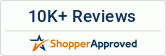Techkon SpectroJet Scanning Spectrophotometer with ExPresso Basic
Availability: Call for Availability
Techkon SpectroJet Scanning Spectrophotometer with ExPresso Basic
The SpectroJet scanning spectrophotomer is a lower cost handheld solution as compared to our SpectroDrive automatic scanner. It runs on a precision track, but also can be picked up and used on-the-fly for “spot check” measurements. Use it with Techkon ExPresso software for a cost-efficient and easy to set up and utilize open loop pressroom QC solution for offset. (For a fully integrated closed loop solution for offset see Techkon's PressLink system.)
Fast
The SpectroJet, "spectrophotometer on wheels", automatically measures density and color values of process and spot colors, and simultaneously transfers the measurement data to a PC within seconds.
Easy to Use
The device is simply guided by hand along color test patches, with tracking wheels to ensure a straight run.
Versatile
The instrument can be used for automatic scanning or as a hand-held device for "spot check" measurements.
SpectroJet Highlights:
G7 Functionality
G7 functionality with recommended ink key specific adjustments of C,M,Y densities to obtain neutral values according to the G7 specification
Ink Zone Control Strip Can Be Printed
And measured anywhere on the press sheet.
Inkcheck Ensures More Accurate Color
InkCheck feature measures density and color and suggests ink key specific density changes to obtain more accurate color.
SpectroJet + Software ExPresso Basic:
Consists of the scan-measurement device SpectroJet and the Windows software TECHKON ExPresso Basic with the following functions:
- Ink zone-specific density display
- Color density for CMYK and spot colors
(spectral density) - Densitometric gray balance
- Dot area, dot gain and printing contrast
- Slur/doubling value
- Target values and tolerances; OK-sheet
- Measurement data export
- Face- and reverse printing
- Works with any sheet format and color bar length; display of single measurements when used as a hand-held device
- Statistical analysis and report
- Supports up to 6 printing units
FAQ
- Which printing presses and printing format does the system support?
The system is ideally suited for any press size. - Which print control strips can be used?
Any color bar will work. It may be necessary to edit the sequence of the measurement fields. This is a task which is easy to do and it has to be done only once. - What is the advantage of the TECHKON TCS print control strips?
The TCS print control strips have measurement patches for solid density in each ink zone. Additionally they supply all the necessary information for dot area 40 and 80 %, gray balance, ink trapping, slur and doubling. - Which system requirements do the software TECHKON ExPresso and ExPresso Pro have?
Microsoft Windows 7, 8, or 10. To connect the device an USB-port is needed and for the security key (dongle) an additional USB-port is required.