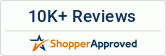Canon imagePROGRAF PRO-1100 Professional 17" Wireless Inkjet Photo Printer
The top features of this 17" Photo Printer include its 11-Color LUCIA PRO II Ink System, Versatile Print Sizes and Borderless Printing, Efficient Performance, Advanced Connectivity, Professional Software and Management Tools.
Canon's imagePROGRAF PRO-1100 Professional 17" Wireless Inkjet Photo Printer is distinguished by the iconic red line seen on Canon's professional lenses. This wide-format printer delivers deep blacks, smooth gradations, and an extensive color range, accurately capturing challenging hues. It uses Canon's FINE (Full-Photolithography Inkjet Nozzle Engineering) technology and an 11-color LUCIA PRO II pigment ink system, which enhances gloss uniformity, reduces bronzing, and includes a Chroma Optimizer for improved glossiness and color range. The PRO-1100 can print borderless sizes up to 17" x 22" and supports media from 0.1 to 0.7mm in thickness.
The printer's L-COA PRO Image Processing Engine ensures efficient and fast printing, producing bordered 17" x 22" prints in just four minutes. Canon's Air Feed System prevents paper deflection for precise ink placement. The LUCIA PRO II ink set offers high light resistance for long-term preservation, improved scratch resistance, greater black density, and better reproduction in blue-dark areas.
The PRO-1100 features a 3.0" color LCD for easy settings management. Connectivity options include USB 2.0, Ethernet, and Wi-Fi 5 (802.11ac), with wireless printing support through Canon's PRINT app, Apple AirPrint, and Mopria for iOS and Android devices.
The Canon Large Format Printer App puts helpful resources right in your pocket—including how-to videos, printing and photo events, firmware/software updates, and more. Click here to learn more.

FEATURES:
Anti-Clogging Technology and Compensation Function
Equipped with advanced Anti-Clogging Technology, the PRO-1100 uses a precise print head to control ink ejection. Sensors monitor ink nozzle conditions, automatically switching to a backup nozzle if a blockage is detected, reducing banding and minimizing the need for head cleaning.
Air Feeding System
The Air Feeding System ensures accurate ink placement by preventing paper skewing. This feature maintains a consistent surface, resulting in remarkable ink drop precision and superior image quality.
Wide Color Gamut for Exceptional Image Clarity
The LUCIA PRO II ink system delivers outstanding color reproduction and image clarity, with enhanced detail in darker areas, making it ideal for art printing.
Integration of EOS & imagePROGRAF PRO Series
Canon integrates its technological expertise from both the EOS and imagePROGRAF PRO series to ensure high-quality photo output.
11 Pigment-Based Ink System Plus Chroma Optimizer
The 11-color pigment-based ink system offers a wide color gamut, improved gloss uniformity, and anti-bronzing. The Chroma Optimizer enhances glossiness, smoothens the print surface, and extends the color range.
Enhanced Color Reproduction
Enhanced color reproduction in dark areas allows for deeper and more detailed expression on both art and glossy paper.
L-COA PRO Image Processing Engine
The L-COA PRO image processing engine processes large volumes of image data quickly, ensuring efficient printing performance.
Professional Print & Layout Software
The Professional Print & Layout software provides photographers with user-friendly printing solutions. It can be used as a standalone application or as a plug-in for Digital Photo Professional or Adobe software for seamless integration.
Printer Management Solutions
The PRO-1100 includes powerful management tools such as Media Configuration, Color Calibration, and Accounting Manager, ensuring precise print quality and streamlined workflow management.
LUCIA PRO II Ink
The LUCIA PRO II pigment ink system builds on the high image quality of the original LUCIA PRO, enhancing robustness and photo art quality.
Improved Print Longevity
The newly developed LUCIA PRO II pigment ink features high light-resistant properties, ensuring the long-term preservation of printed images.
Improved Scratch Resistance
Highly Crystalline Wax in the ink formulation reduces abrasiveness, providing greater scratch resistance and allowing for easier handling of artwork.
Improvement of Black Density
The new matte-black ink formula offers improved black density, enabling deeper and richer black tones.
Greater Dark Blue Representation
The updated ink formulation enhances the reproduction of blue-dark areas, expanding the range of colors available.
Wide Color Gamut
A wider color array allows for exceptional color reproduction, image clarity, and greater detail in darker areas.
Consistent Reflection of Light with Chroma Optimizer
The Chroma Optimizer minimizes uneven glossiness and bronzing when printing on gloss paper by providing a uniform coating over the print surface.
Accounting Manager
Accounting Manager tracks the amount of paper and ink used for each print job, helping you accurately manage and assign printing costs.
In The Box:
- Canon imagePROGRAF PRO-1100: 17” Professional Wireless Inkjet Photo Printer
- Printer Setup Sheet, Manual, Warranty Card and Other Documentation
- 8.5” x 11” Photo Paper Pro Luster (5 Sheets LU-101)
- Set of 12 Ink Tanks (PGI-4100; MBK, PBK, C, M, Y, PC, PM, GY, PGY, R, B, CO)
- Print Head
- Power Cord
Size & Dimensions
- With Input Tray Closed: 28.5 x 11.2 x 17.1"
- With Paper Tray Closed: 72.4 x 28.4 x 43.4 cm
- Weight: 71.4 lb / 32.4 kg
- Package Weight: 84 lb

Product Disclaimer
Specifications are subject to change without notice. All viewscreen and output images are simulated.- Newly developed inks were used for 11 of the 12 inks except for matte black.
- Wireless printing and scanning requires a working network with wireless 802.11b/g/n/a/ac capability, operating at 2.4GHz or 5.0GHz. Wireless performance may vary based on terrain and distance between the printer and wireless network clients.
- AirPrint functionality requires a compatible iPad, iPhone, or iPod Touch device running iOS 7.0 or later, and an AirPrint-enabled printer connected to the same network as your iOS device.
- Paper types NOT supported for borderless printing are as follows: Photo Stickers.
- Requires Android mobile device with Android 4.4 operating system or later with the Mopria Print Service pre-loaded with that device and the compatible PIXMA printer on the same wireless network. The Mopria experience is also available on Android 4.4 mobile devices with a download of the Mopria Print Service from Google Play.
- Photo print speed is based on the default setting using ISO/JIS-SCID N2. Print speed may vary depending on system configu ation, interface, software, document complexity, print mode, page coverage, type of paper used etc.
- When using Canon Photo Paper Pro Luster (LU-101).
- Ink droplets can be placed with a pitch of 1/2400 inch at minimum. Results may vary depending on printer driver settings.
- Based on accelerated testing by Canon in dark storage under controlled temperature, humidity, and gas conditions, simulating storage in an album with plastic sleeves. Canon cannot guarantee the longevity of prints; results may vary depending on printed image, drying time, display/storage conditions, and environmental factors.
- Internet Connection required during software installation.
- When printing ISO/JIS-SCID N2 pattern on A4 size Photo Paper Pro Platinum (PT-101) using default settings.
- Acoustic Noise is measured based on ISO7779 standard. When printing ISO/JIS-SCID N2 pattern on Photo Paper Pro Platinum (PT-101) using default settings.
- Based on accelerated testing by Canon in dark storage under controlled temperature, humidity, and gas conditions, simulating storage in an album with plastic sleeves. Canon cannot guarantee the longevity of prints; results may vary depending on printed image, drying time, display/storage conditions, and environmental factors.
- Warranty programs are subject to certain conditions and restrictions. See www.usa.canon.com/support for details.