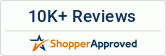CHROMiX Curve+ Verify
(Platform Requirements: Mac or Windows)
Perfect curves every time.
Curve+ adds G7+ capabilities to the best G7, SCTV and TVI toolset available.
Curve+ is now available for those who want to reap the benefits of G7+, including better gray balance, more contrast on low density printing and stabilized calibration of high-density printing. We're excited to release this significant upgrade, while continuing to offer the most accurate G7 calibration of any tool on the market. The transition to G7+ will take time, and Curve+ is the toolset for the journey.
A System of Tools
Curve+ is comprised of several separate tools which form a powerful system to help you Calibrate your printing system, Verify its accuracy and prepare your measurements for ICC Profiling or use as color references.
Verify Tool
Curve+'s Verify Tool calculates G7 conformance according to the most up-to-date IDEAlliance specifications and returns the results in a clear visual format.
Whether you're looking for G7 Grayscale, G7 Targeted, or G7 ColorSpace compliance, or simply wanting to verify a Color Proof, the Verify Tool summarizes your results with a clear PASS / FAIL badge.
Each color patch used is graphically displayed in comparison to the reference color. Any patches missing from your target will clearly show up in the display.
And if you want SCCA-based (Substrate-Corrected Colorimetric Aims) calculations, Verify can easily handle it, along with subtle G7 differences such as Custom Gray balance.
In short, the Verify Tool gives you confidence in your G7 / G7+ conformance while remaining easy and flexible to use.
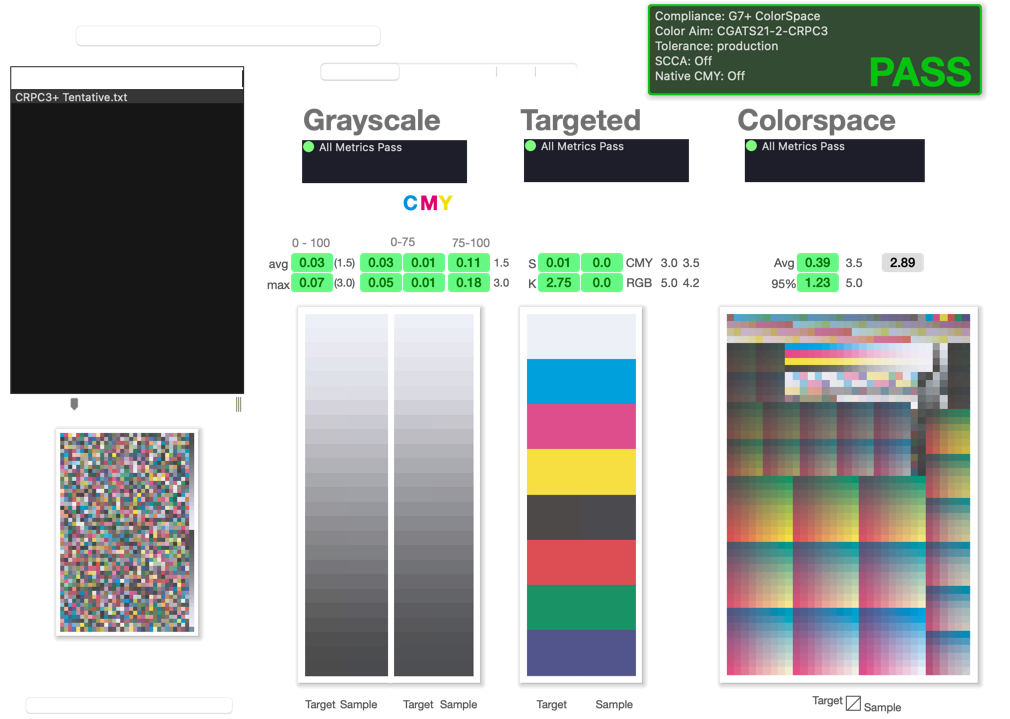
Visual
- Clear indication of missing target patches
- Failure summary and pointers
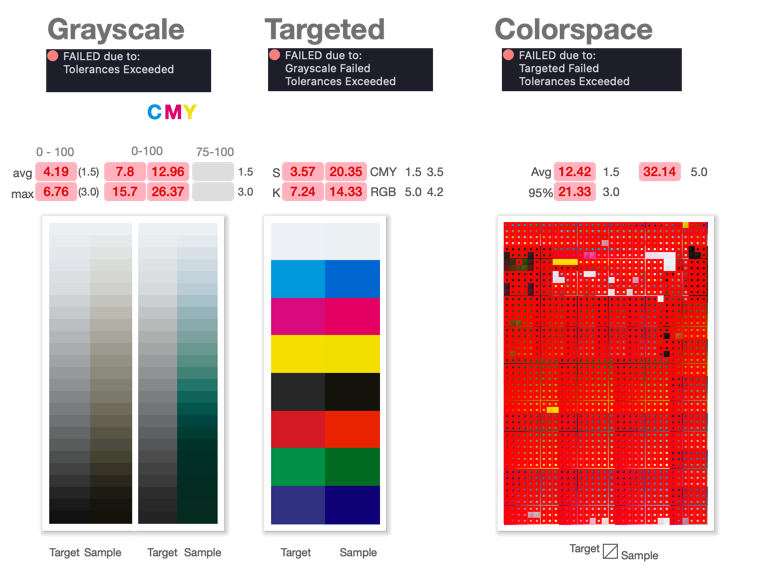
Flexible
- Combine multiple targets' patches to calculate compliance
- Supports new IT8.7/5 (TC1617) target
- Supports any target or combination of targets containing the required patches, in any layout or order
Fast
- Click 'New', measure, done
Accurate
- Fully compliant to 2024 G7+ Master Certification and 2019 G7 Master Certification requirements
Reliable
- Set up Reference presets for error-free operator use
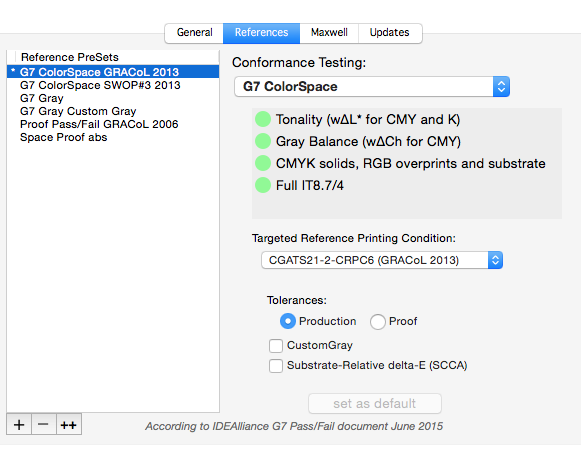
G7 Master (2019) Compliance
Including optional SCCA, Custom Gray and Proof / Production Tolerances as well as Screen and Flexo alternates
G7 Grayscale / G7+ Grayscale
Tonality (weighted ΔL* for K and CMY and ΔTVI for G7+) and Gray Balance (weighted ΔCh for CMY)
G7 Targeted
- G7 Grayscale metrics
- Substrate, CMYK and RGB Solids
G7 ColorSpace
- G7 Targeted metrics
- Avg ΔE 2000 and 95th Percentile over the entire IT8.7/4 target
Basic Color Proof
For when you simply want to Verify a proof. Any target is supported.
Powerful Additional Functions
Measuring
(included with all three Curve+ Tools)
Powerful measurement tools are integrated into Curve+ and available within each tool.
I1 Pro, iO, iSis, eXact, KM FD-9, Barbieri Spectro LFP and Techkon SpectroDens instruments are supported
Learn More...
Maxwell Integration
Curve+ includes direct Maxwell support* so Maxwell users can easily access their measurements from the leading cloud-based color monitoring system.
Included with VERIFY, CALIBRATE and BLEND Tools
Integrated directly into all 3 tools for quick download access
Just click the Maxwell logo and you can choose any measurement from Maxwell. One click, and the measurement is automatically downloaded into your Curve+ document and added to the Measurements list.
You can download single measurements, a selected group of measurements or the "last x measurements", allowing for a rapid color snapshot of recent behavior. Curve+ will automatically average multiple measurements together to give you smoother results.
Any Maxwell measurement can be downloaded directly into the desired Curve+ tool and used for verification, calibration or blending.