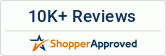CHROMiX Curve4 Calibrate to Curve+ Calibrate Upgrade
(Platform Requirements: Mac or Windows)
Perfect curves every time.
Curve+ adds G7+ capabilities to the best G7, SCTV and TVI toolset available.
Curve+ is now available for those who want to reap the benefits of G7+, including better gray balance, more contrast on low density printing and stabilized calibration of high-density printing. We're excited to release this significant upgrade, while continuing to offer the most accurate G7 calibration of any tool on the market. The transition to G7+ will take time, and Curve+ is the toolset for the journey.
A System of Tools
Curve+ is comprised of several separate tools which form a powerful system to help you Calibrate your printing system, Verify its accuracy and prepare your measurements for ICC Profiling or use as color references.
Calibrate Tool
(available with the Calibrate or Complete license levels)
Updated Interface
Like the VERIFY Tool, you have easy access to prior calibration sessions including subsetting into presses / customers / etc.
Calibration from a smaller initial target
For some printing systems a target smaller than the venerable P2P is sufficient for G7 calibration. Curve+ supports "miniP2P" and "microP2P" targets with as few as 96 patches.
Recalibration from a very small target
(only available with Complete license)
When re-calibrating a printing system that has already been successfully G7 calibrated, it's sometimes possible to use a very small target indeed. Curve+ supports Fast Re-Calibration using these targets (when it's appropriate for the printing system and pre-calibrated state)
Recalibration from a non-P2P target (P2P-less mode)
(only available with Complete license)
If you've only run an IT8, ECI2002 or other non-P2P target, Curve+ can generate the information it needs from the supplied patches. It may not have the same level of accuracy as that provided by a P2P target but for many printing systems it'll work just fine.
SCTV (Spot Color Tone Value) support
The Idealliance Print Properties group has determined that the Spot Color Tone Value method is the best for calibration of spot color inks. Curve+ fully supports this method.
Ink Channel Limiting / Balanced Neutral Black
Up to now, Curve has never altered the 100% level of any ink channels. For offset printing, this is the recommended method. But wth inkjet printing, where the gamut tends to be larger and the mass tone effect can cause significant hue shifts as ink density increases, limiting ink channels can be useful. Gray balance works better when the 300% CMY patch is close to neutral. Curve+ helps bring that CMY combination under control, improving gray balance and tonality in the process.
PressSync Curves
Curve+ can output PressSync™ curve codes as well as accept them for initial curve values for those printing with Esko's curve specification method. We worked with Esko to ensure Curve+ uses this system properly.
Verify Tool
Curve+'s Verify Tool calculates G7 conformance according to the most up-to-date IDEAlliance specifications and returns the results in a clear visual format.
Whether you're looking for G7 Grayscale, G7 Targeted, or G7 ColorSpace compliance, or simply wanting to verify a Color Proof, the Verify Tool summarizes your results with a clear PASS / FAIL badge.
Each color patch used is graphically displayed in comparison to the reference color. Any patches missing from your target will clearly show up in the display.
And if you want SCCA-based (Substrate-Corrected Colorimetric Aims) calculations, Verify can easily handle it, along with subtle G7 differences such as Custom Gray balance.
In short, the Verify Tool gives you confidence in your G7 / G7+ conformance while remaining easy and flexible to use.
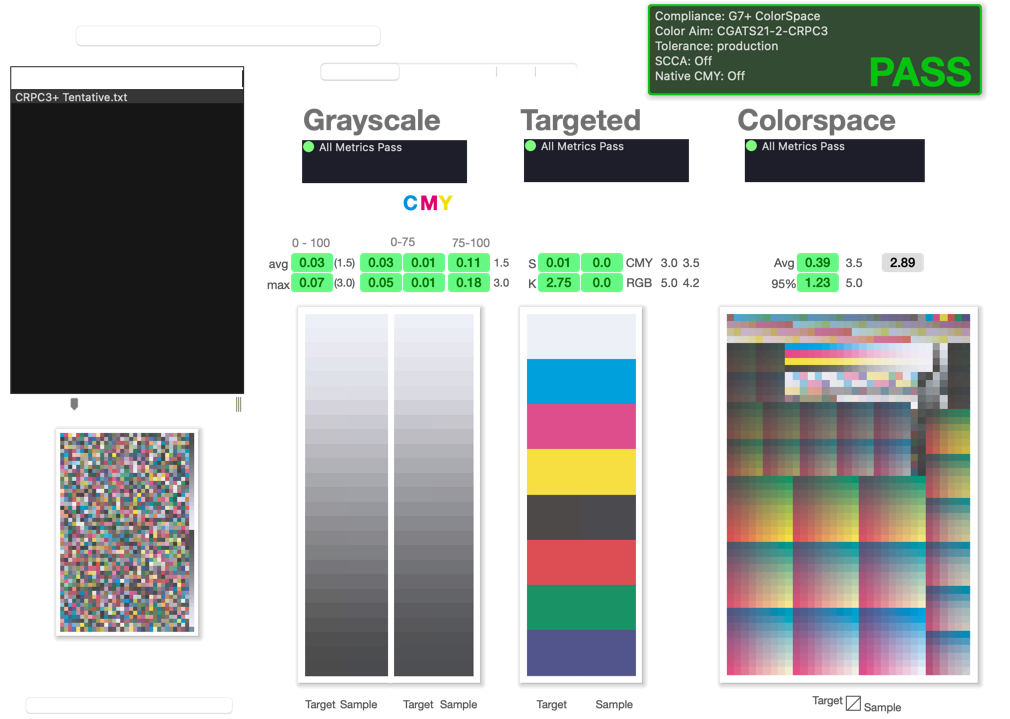
Visual
- Clear indication of missing target patches
- Failure summary and pointers
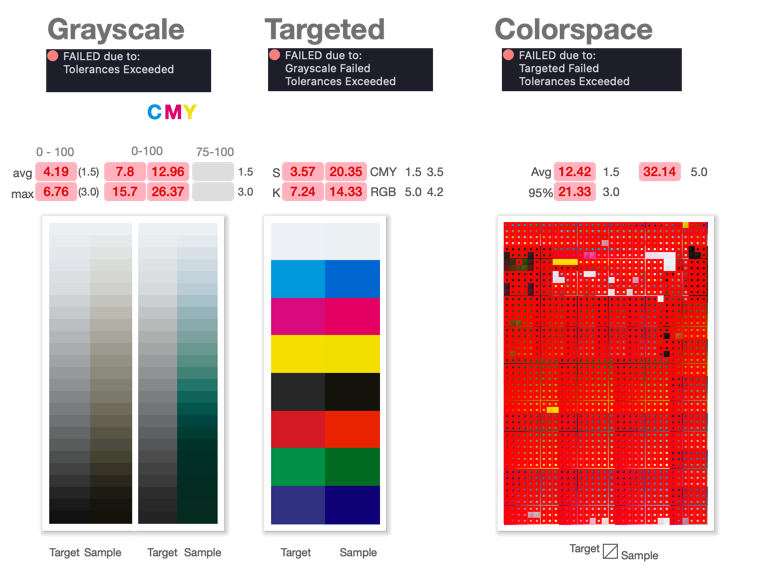
Flexible
- Combine multiple targets' patches to calculate compliance
- Supports new IT8.7/5 (TC1617) target
- Supports any target or combination of targets containing the required patches, in any layout or order
Fast
- Click 'New', measure, done
Accurate
- Fully compliant to 2024 G7+ Master Certification and 2019 G7 Master Certification requirements
Reliable
- Set up Reference presets for error-free operator use
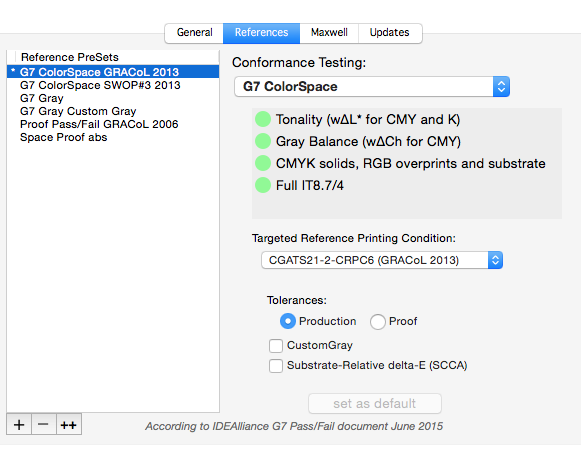
G7 Master (2019) Compliance
Including optional SCCA, Custom Gray and Proof / Production Tolerances as well as Screen and Flexo alternates
G7 Grayscale / G7+ Grayscale
Tonality (weighted ΔL* for K and CMY and ΔTVI for G7+) and Gray Balance (weighted ΔCh for CMY)
G7 Targeted
- G7 Grayscale metrics
- Substrate, CMYK and RGB Solids
G7 ColorSpace
- G7 Targeted metrics
- Avg ΔE 2000 and 95th Percentile over the entire IT8.7/4 target
Basic Color Proof
For when you simply want to Verify a proof. Any target is supported.
Powerful Additional Functions
Measuring
(included with all three Curve+ Tools)
Powerful measurement tools are integrated into Curve+ and available within each tool.
I1 Pro, iO, iSis, eXact, KM FD-9, Barbieri Spectro LFP and Techkon SpectroDens instruments are supported
Learn More...
Virtual Press Run
- enabled with Complete license (or upgrade to Complete using module code)
- available within Curve+'s Calibration Tool for any selected calibration or in the Blend Tool as Apply Curves
VPR can save thousands of dollars in time and materials by eliminating one of the normal two G7 press runs.
The environmental and financial impact of VPR will benefit small and large printers alike. The ROI can be realized on the very first job.
Without VPR, obtaining a press profile from a G7-calibrated press requires at least two press runs; one with null plate curves to calculate the G7 calibration curves, and a second to print the profiling target through the resulting plate curves to profile the press.
VPR eliminates the need for the additional press run. G7 curves calculated from the first run are applied mathematically to the profiling target measurements of the first run, producing measurements that appear as if they were produced on a second "virtual" run.
"VPR is worth it's weight in gold." said Mike Graff, CEO of Sandy Alexander, Clifton NJ. "The VPR option can pay for itself in a single day."
The savings are greater than you might think. The first press run can be used to print on a number of different paper types. If VPR eliminates the second runs for each paper, one press run might be all that's needed to G7-calibrate a group of papers. That's a huge savings.
One-Run Hybrid Target Function
- enabled with Calibrate license
- available within Curve+'s Calibration Tool for any selected calibration.
One Target. OneRun.
OneRun target combines P2P and profiling targets into one; saving press sheet room and aiding G7 calibration of smaller presses.
The OneRun target, in combination with Curve+'s VPR (Virtual Press Run) module, makes it possible to calibrate a press to G7 using multiple papers, and make profiles for the press - all in one run .
The beauty here is that you only have to print one target, on one press run to do all this. Press calibration and profiling can't get much easier than this!
Here's how it works: To save on space, time and reduce measurement error, we've created new, hybrid targets that combine the P2P target with IT8 and other profiling targets. Redundant patches have been removed and the resulting target is smaller and easier to place on a variety of printing forms.
Your measurements of this single target, printed on all your papers, are fed into Curve+. The software extracts the individual targets from the OneRun target using the P2P patches for curve calculation and the IT8 patches for VPR curving.
All of your papers + one target = OneRun.
Other OneRun targets incorporating alternate profiling targets are also available. Contact support (at) chromix.com for more information.
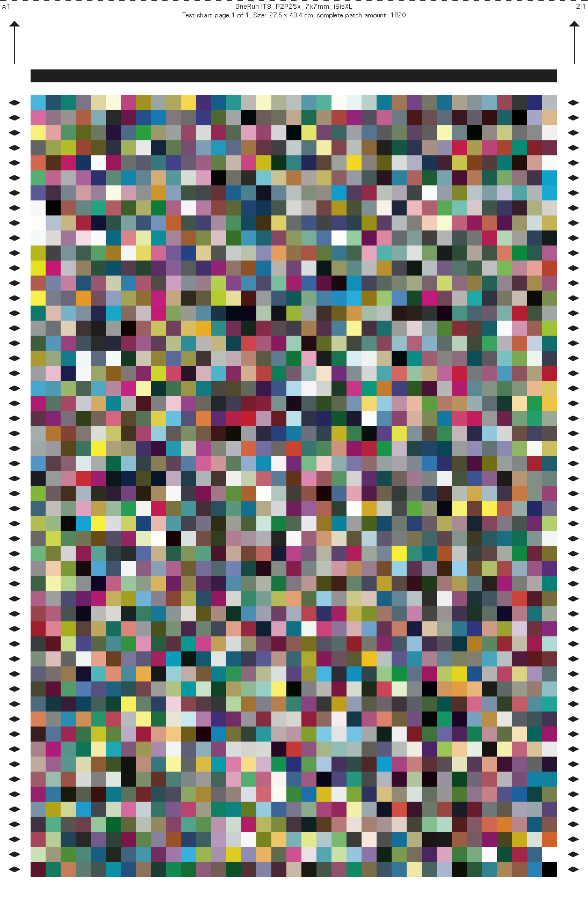
Maxwell Integration
Curve+ includes direct Maxwell support* so Maxwell users can easily access their measurements from the leading cloud-based color monitoring system.
Included with VERIFY, CALIBRATE and BLEND Tools
Integrated directly into all 3 tools for quick download access
Just click the Maxwell logo and you can choose any measurement from Maxwell. One click, and the measurement is automatically downloaded into your Curve+ document and added to the Measurements list.
You can download single measurements, a selected group of measurements or the "last x measurements", allowing for a rapid color snapshot of recent behavior. Curve+ will automatically average multiple measurements together to give you smoother results.
Any Maxwell measurement can be downloaded directly into the desired Curve+ tool and used for verification, calibration or blending.