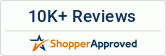EIZO FlexScan EV4340X-BK 42.5" 4K Color LCD Monitor (Black) with Stand
Premium Plus 4K for Business
The EV4340X features a spacious 42.5-inch screen with 4K resolution and USB Type-C connectivity for streamlined viewing and operation for the modern business professional.
Work Effectively on a Wide 42.5-inch 4K Screen
The monitor supports 4K (3840 x 2160 pixels) resolution, displaying four times the amount of information than standard Full HD (1920 x 1080 pixels) across a spacious 42.5-inch size screen. This provides more space for flexible arrangement of multiple applications without the obtrusive bezels characteristic of multi-monitor setups.

Get Connected. Get Started.
The monitor is equipped with a USB Type-C connection that allows users to display video, playback audio, transmit USB signals, supply power to connected devices, and even access a network signal. This convenient multi-purpose connectivity makes it faster and easier to connect your laptop when moving between workstations or working away from the office.

Power Delivery
The 94 watt power delivery via USB Type-C reliably charges laptops or small desktop PCs. This eliminates the need for a laptop's bulky power supply unit, freeing up space in your bag and on your desk.

Stable Network Connection
While many modern laptops are not equipped with a dedicated LAN port, the monitor has one directly built in for a wired connection. Connecting any laptop via USB Type-C allows access to the network through the monitor. This allows you to conduct conference calls or data transfers reliably and at high speed.
EIZO MAC Address Clone Utility software temporarily assigns the MAC address of a connected PC to the monitor, granting network access to authenticated devices, and preventing network access from unauthenticated devices.

Directly Connect Peripherals
While many modern laptops are designed to be thinner and more portable, they often have limited connectivity options for peripherals. Connecting a laptop to the monitor via USB Type-C provides access to a hub with two USB Type-A ports and one USB Type-C port for easily connecting an external keyboard, mouse, or headset.

A Better Meeting Experience
Many organizations are adopting open-space meeting areas for fostering engagement and inclusivity. The monitor includes many features and functions to facilitate an efficient and lively collaborative environment.

Make Open Meetings More Efficient
The Picture-by-Picture (PbyP) function allow the monitor to receive up to four video signals to be displayed side-by-side on one large screen. A switch on the front of the monitor allows you to select your preferred layout from a choice of 12. The monitor also has a Picture-in-Picture (PinP) function. This enables more streamlined screen sharing for efficient presentations and meetings.
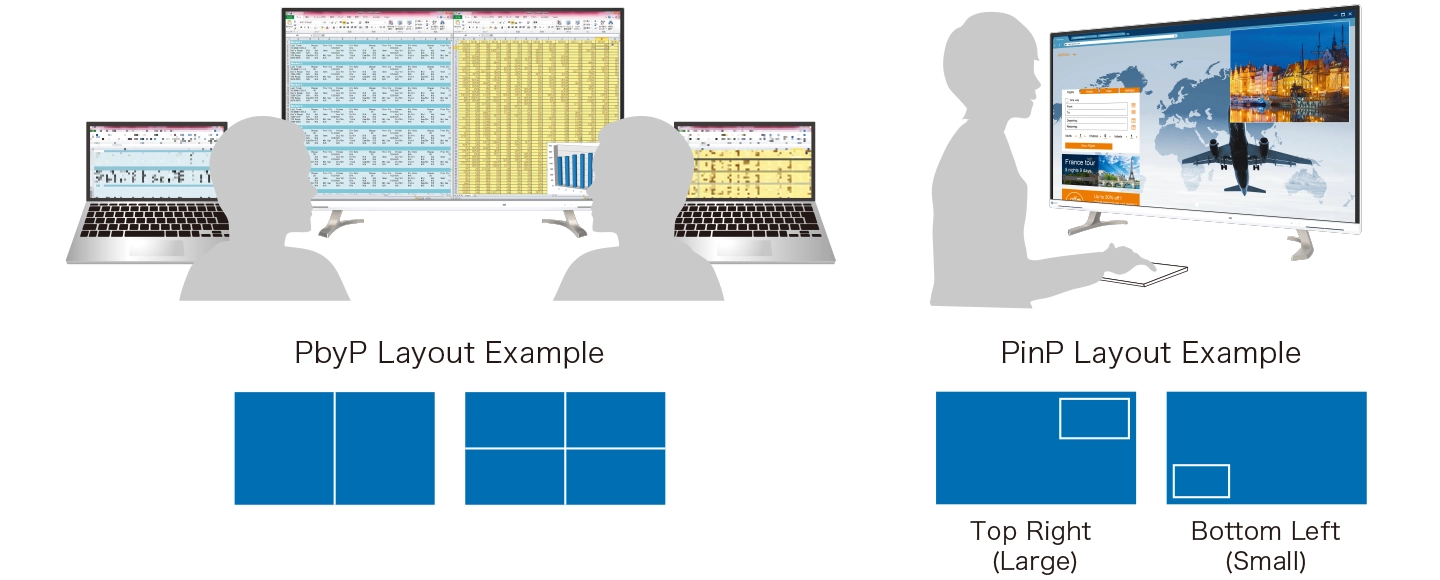
Quality Speakers that are Barely There
The monitor's minimalistic front bezel houses two 4-watt speakers. Audio is clear whether the monitor is being used by an individual or by several people during meetings.
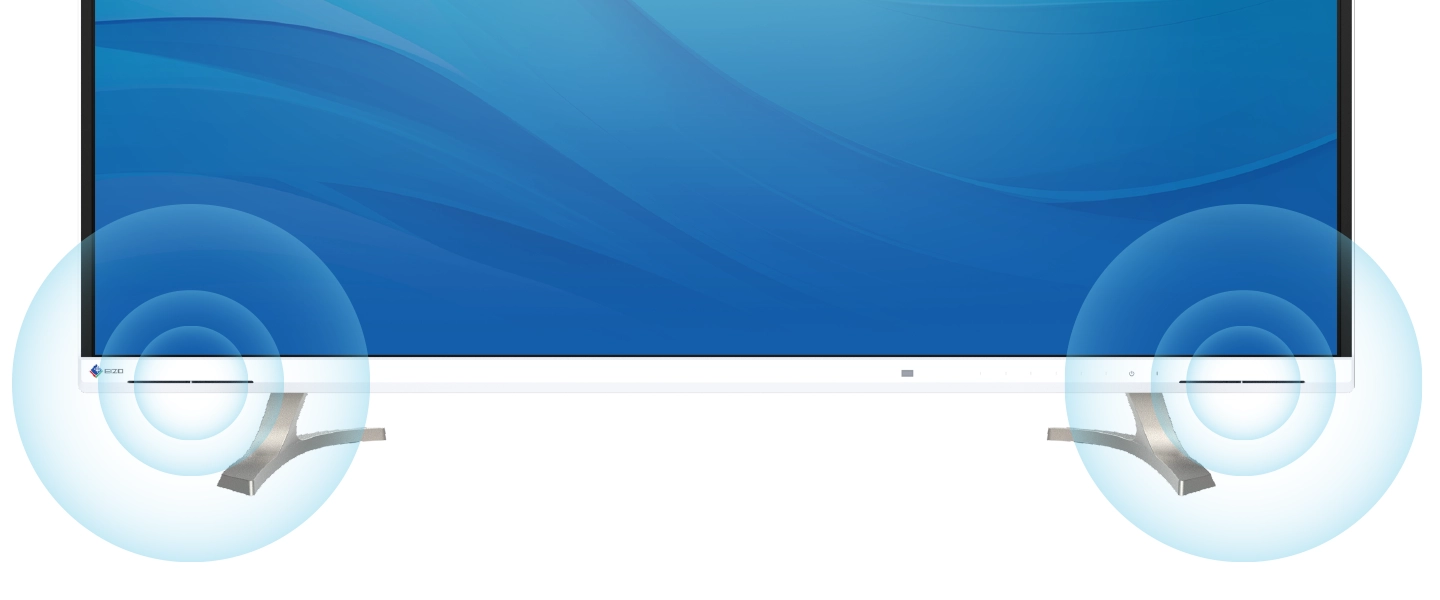
Remote Control for Easy Operation
The included remote control can be used to control volume, brightness, display input, PbyP, and other settings, as well as to turn the monitor on and off. This is useful when the user cannot reach the buttons on the front of the monitor, such as in wall-mounted installations.
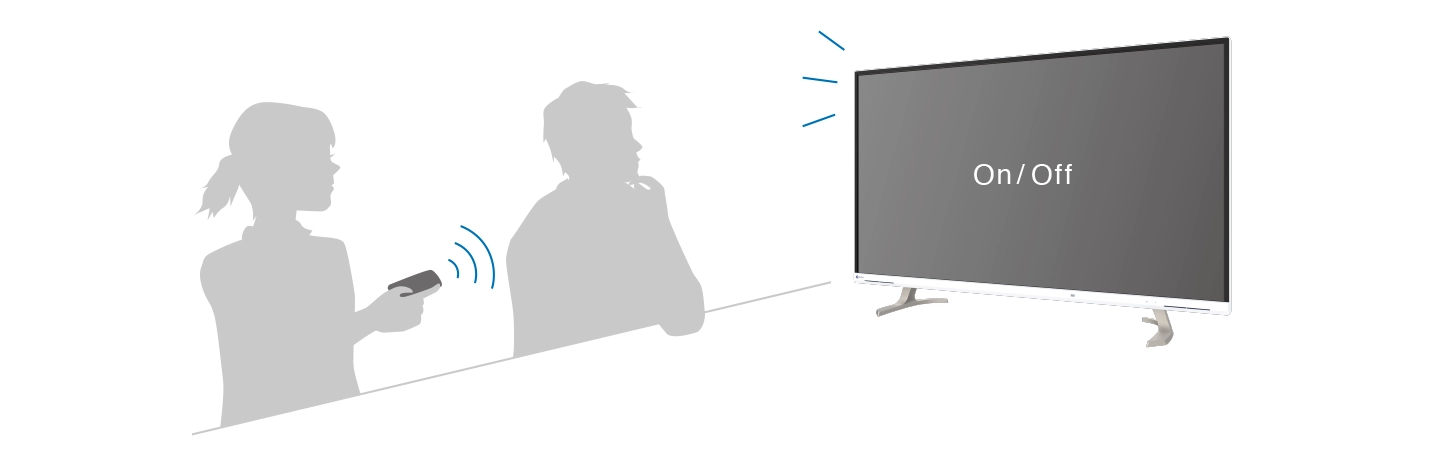
Connectivity and Flexibility
The monitor is equipped with a USB Type-C, DisplayPort, and two HDMI® ports for easily connecting to multiple devices, making it convenient for hot desking and meeting spaces.
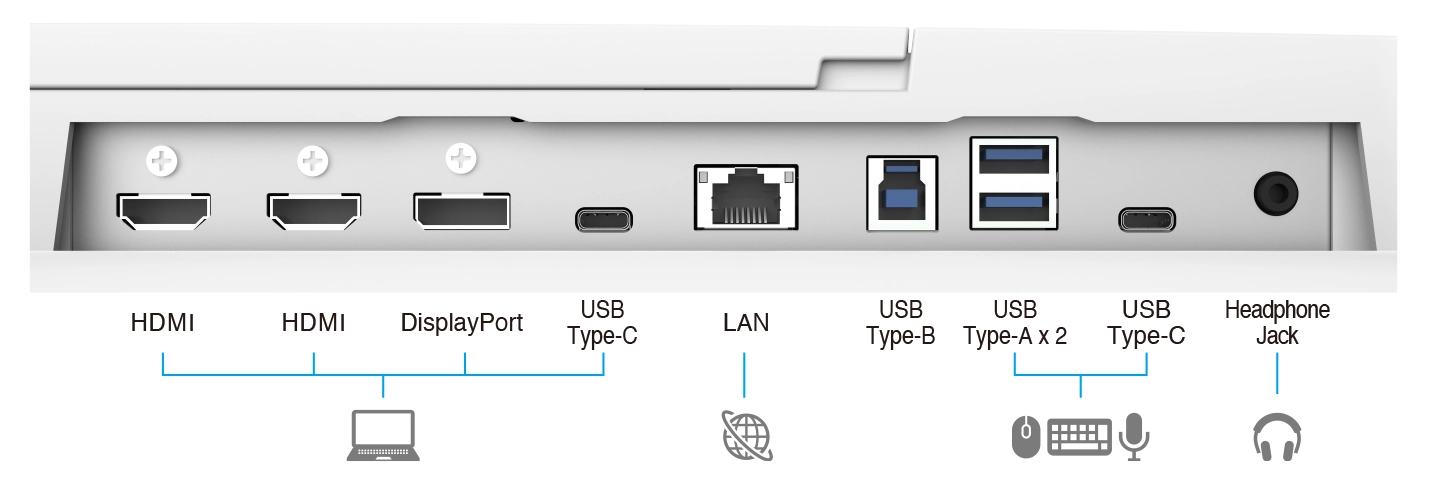
Aesthetically Pleasing Design
The monitor's slim bezel design embraces minimalism for an immersive experience.

Slim Design with Open Atmosphere
The monitor's slim design allows you to maximize desk space while enjoying the spaciousness of the large screen. At 96.6 cm wide and 22.5 cm deep, it fits neatly on most standard-sized office desks (e.g. 120 cm wide, 70 cm depth). It is also easier to install than multiple monitors and uses fewer cables to keep your workspace tidy.

Color Coordination to Suit Your Workspace
The monitor cabinet is available in white or black. You can choose white for a bright and inviting tone, or black for a chic and relaxed tone.
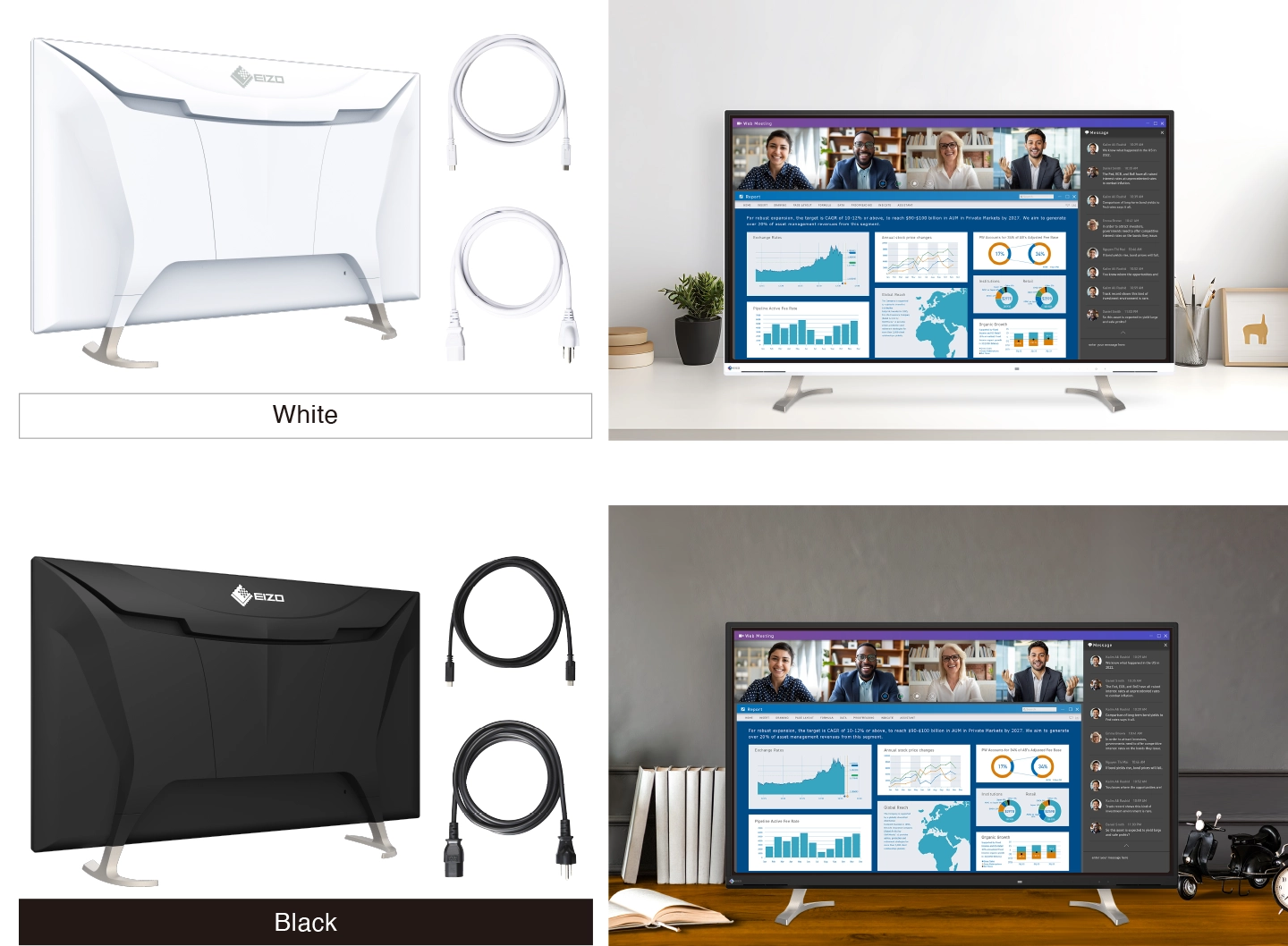
Say Goodbye to Tired Eyes
The monitor is packed with features to help users focus on their work by keeping their eyes comfortable throughout the day.
Auto Brightness Control
To prevent eye fatigue, a brightness sensor called Auto EcoView detects the changes in the ambient brightness that occurs throughout the day and automatically adjusts the screen to the ideal brightness level.
Reduce Blue Light by 80%
Printing work-related documents is becoming less common with the rise of home offices, telecommuting and tighter security measures. Paper Mode reduces the amount of blue light emitted from the monitor, helping to prevent eye fatigue when reading digital documents. When used in conjunction with the Auto EcoView auto-dimming function, blue light is reduced by up to 80%.
Flicker-Free Viewing
Due to the way brightness is controlled on LED backlights, some people experience flicker on the screen, causing eye fatigue. The monitor uses a hybrid solution to regulate brightness and eliminate perceived flicker without compromising color stability, even at low brightness settings.
Minimum Brightness of 1 cd/m2
In a dimly lit work environment, a monitor with low brightness settings is more comfortable to use. With its LED backlight, the monitor is adjustable to approximately 1 cd/m², which is less than 1% of the maximum.
Clear View
The monitor uses an LED-backlit IPS (in-plane switching) LCD panel with a wide viewing angle, providing high visibility even when used by multiple people in a meeting.
Glare Reduction
The panel is treated with an anti-glare coating to reduce screen reflections caused by ambient light. This makes the screen easier to see and helps reduce eye fatigue.
Intelligent Software to Work Better
EIZO’s Screen InStyle is a free software that allows you to easily manage monitor settings by using your mouse instead of monitor control buttons.
Organize Your Desktop to for Greater Efficiency
EIZO's free Screen InStyle software's Screen Layout function allows you to divide the desktop and arrange each program's window neatly across the screen to help you work smart and efficiently.
5-Year Warranty
FlexScan monitors are backed by a standard 5-year manufacturer's warranty that covers all components, including the LCD panel*. This extensive warranty period is two years longer than the standard warranty of most conventional monitors. EIZO's 5-year manufacturer's warranty contributes to significantly lower product life cycle costs.
* Usage time is limited to 30,000 hours.
Care for the Environment and You
Achieving a sustainable society where we do not harm to the environment or waste precious resources is an important initiative for businesses and communities. FlexScan Sustainable Monitors are at the forefront of EIZO's efforts to contribute to this sustainable future.
Conserve to Preserve
The monitor is made of more than 75% recycled plastic. This reduces the amount of plastic waste entering the environment, conserves resources, and promotes the reuse of materials to preserve our natural ecosystems.
Cushioning Environmental Impact
FlexScan Sustainable Monitors are moving away from using plastic and styrofoam in the packaging to reduce environmental impact. The monitors are safely packed using molded pulp, which is made from recycled cardboard and newspaper.
Effortlessly Save on Power Consumption
The Auto EcoView function automatically adjusts the screen’s brightness according to changes in the ambient light. The EcoView Optimizer 2 function fine-tunes the balance between brightness and gain according to the content displayed on the screen. These proprietary EcoView technologies cut power consumption by as much as 50%* compared to displaying at maximum brightness.
*Typical power consumption when not using USB power delivery.
Certified Sustainable
The monitor is certified to worldwide comprehensive sustainability standards including EnergyStar. In addition, the monitor is registered at EPEAT Silver and has attained the new EPEAT Climate+ designation for compliance with climate change standards. Organizations concerned with ESG (environmental, social, and governance) investments or SDGs can assuredly procure the monitor to meet required guidelines.