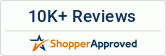Fiery JobFlow w/o Pitstop 1 YR SMSA Renewal - Fiery® JobFlow™ automates job preparation steps in prepress workflows to produce ready-to-print files. This easy-to-use print workflow automation software increases productivity and reduces costs.
PITSTOP NOT INCLUDED
Availability: Call for Availability
Fiery JobFlow w/o Pitstop 1 YR SMSA Renewal
Automate for pure profit!
Fiery® JobFlow™ automates job preparation steps in prepress workflows to produce ready-to-print files. This easy-to-use print workflow automation software increases productivity and reduces costs.
Use Fiery® JobFlow™ to build easy-to-use workflows
- Perform essential job processing tasks such as image enhancement and preflighting
- Submit files to the proper location or just drag and drop right on to the workflow
- Archive jobs at various processing stages for later reuse
- Receive email notifications on the job processing steps that are important to you
- Manage, import, and export workflows for maximum productivity and efficiency
- Submit multiple jobs and intelligently route them to other workflows
- Use AI technology* to improve image resolution and DPI for printing images in larger sizes
- Allow external and internal reviewers to approve jobs remotely for uninterrupted workflow
- Inspect, troubleshoot, and correct jobs using Enfocus PitStop technology
- Use advanced scripting to incorporate job processing from third-party applications
Fiery Jobflow demonstration prepress workflow automation software
How do I install Fiery JobFlow?
Fiery JobFlow can be installed from Fiery Software Manager. The application is installed on a Windows computer and functions as a Fiery JobFlow server. After successful installation, you can access JobFlow from a shortcut on your desktop or from your favorite browser. For additional information, please refer to the Fiery JobFlow installation guide.
Fiery JobFlow at a glance
- Workflow steps
- Submit job via Locations
- Conversion to PDF
- Image enhancement
- Email notifications triggered by pass or fail rule
- Archive job
- Output job
- AI image scale*
- Rules-based workflow
- Correct file (based on Enfocus PitStop Pro technology)
- Preflight (based on Enfocus PitStop Pro technology)
- Approve job - internal and external reviewers
- Import custom script packages
*Requires purchase of API key
Don't touch what you can automate!
Yes, we have all heard it before — automation is intimidating, too complex, confusing, and expensive. The fact is, it doesn’t have to be. Whether you start small by saving the print settings of a job in a printer workflow, configuring job properties in a hot folder or virtual printer, or jump straight into workflow automation with Fiery JobFlow, one thing is clear — automation can help you improve efficiency, stay competitive, and grow profits.
Six reasons to use Fiery JobFlow: |
 | | Be one click away from ready-to-print files
- Eliminate repetitive manual setup and reduce the potential for human errors.
- Create your own workflow in minutes, not hours. Make your initial workflow setup count.
- Reuse it to save time and make more money. Process jobs in one click.
|
|
 | | Redeploy staff to bring in new business
- Automate your most common job types to free up your staff time.
- Assign them on higher-value jobs. Train them on setting up new service offerings.
|
|
 | | Make your workflow work for you
- Increase productivity and avoid costly surprises with well-structured workflow process.
- Modify existing workflows and create new ones to address changing customer requirements quickly.
- Provide your staff with a consistent process to get files ready to print with the same quality and efficiency.
|
|
 | | Engage customers faster
- Build approvals directly into your workflow for immediate customer engagement.
- Eliminate bottlenecks and avoid long delays in job processing.
- Shorten customer approval cycle and improve customer interaction and satisfaction.
|
|
 | | Stay in control of your workflow at all times
- Monitor production closely, even when you are offsite.
- Find out about issues instantly, to address them quickly.
- Choose to be notified only about the jobs you want, and on the specific stages of the workflow you care about.
|
|
 | | Extend automation beyond Fiery JobFlow
- Employ other solutions into your workflows to meet unique production needs.
- Expand job processing functionality with third-party solutions to bring additional capabilities.
|