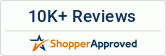Sorry - this product is no longer available
DISCONTINUED HP OfficeJet Pro X576dw MFP DEMO Unit
DISCONTINUED
Please Note: This is a Demo Unit that has been opened and tested, lightly used.
HP OfficeJet Pro X576dw MFP Inkjet Printer
The next generation of printing is here with HP's OfficeJet Pro X576dw Multifunction Printer. Print professional-quality color—up to twice the speed and half the cost per page of color lasers,—using HP PageWide Technology. Help workgroups thrive with versatile functions and easy manageability.
Professional-quality color at up to twice the speed and half the cost per page of color lasers; workgroup efficiency; proactive manageability. The HP OfficeJet Pro X576dw Multifunction Printer includes speed and versatility that's necessary in an office setting. Plus, the added benefits of print, scan and copy capabilities makes the HP OfficeJet Pro X576dw MFP Printer the perfect option for any work space.
A few questions answered - technical specifications of the new HP OfficeJet Pro X576dw MFP:
What is the max paper size that will fit in the printer? Max paper size is letter in tray 2 (main tray) and legal in tray 1(side). Optional tray will handle all media sizes up to legal.
There appears to be a couple different costs throughout the PPT. Do you know what the actual cost per page is on the OJP X? CPP per legal are 1.3/6.8 cents mono/color.
Is the technology we use in the OPxreferred to as page wide technology or wide array technology? We have heard it being referred to as both. The technology is officially called Pagewide Array (pwa).
View the video below to see our unboxing of the new HP OfficeJet Pro X576 Printer in our Innovation Center
HP OfficeJet X576dw MFP Printer Features
Up to twice the speed and half the cost of lasers
- Produce quality prints with Original HP inks, and save up to 50% on printing costs versus color lasers.
- Print at record speeds—certified by Guinness World Records as the world's fastest desktop printer.
- New General Office mode delivers high-quality prints at top speeds while saving ink, time, and money.
- Print brilliantly at breakthrough speed with the same HP PageWide Technology found in top-end digital presses.
Empower workgroups with an easy-to-manage MFP
- Tap and swipe the intuitive 4.3-inch color touchscreen to print, copy, scan, fax, and send digital files.
- Proactively manage this device and remotely monitor status with industry-leading tools like HP Web Jetadmin.
- Print up to 9,200 pages per cartridge and load up to 1,050 sheets at once with the optional paper tray.
- Depend on HP for reliable workgroup printing—designed for high volumes up to 4,200 pages per month.
Connect and print—at the office or on the go
- Print wirelessly, and share access with PCs, tablets, and mobile devices—even with no network or router.
- Print from your smartphone or tablet from virtually anywhere with HP ePrint.
- Add this device to your office Ethernet network to share with your workgroup.
- Walk up and print right away, using the easy-access USB port. Print from a thumb drive or scan straight to it.
Conserve resources without sacrificing performance
- Keep costs in line. This ENERGY STAR® qualified MFP uses up to 50% less energy than color lasers.
- Save up to 50% on paper with automatic two-sided printing, and maintain efficiency at breakthrough speeds.
- Conserve resources, using up to 50% less cartridge and packaging material by weight compared with color lasers
- Reduce your impact—easily recycle your Original HP ink cartridges for free through HP Planet Partners.
HP OfficeJet Pro X576dw MFP Printer Functions
- Multifunction capabilities of the OfficeJet Pro X576dw include: Print, copy, scan, digital send, fax, easy access USB drive, Web
- Multitasking supported
- Yes
Printing specifications
- Print speed black:
Normal:Up to 42 ppm
- Print speed color:
Normal:Up to 42 ppm
- (Average based on ISO/IEC 24711 or HP testing methodology and continuous printing. Actual yield varies considerably based on content of printed pages and other factors. Some ink from included cartridge is used to start up the printer. For details see hp.com/go/learnaboutsupplies )
- First page out (ready)
Black:As fast as 9.5 sec
Color:As fast as 9.5 sec
- Duty cycle (monthly, letter)
- Up to 75,000 pages;
(Duty cycle is defined as the maximum number of pages per month of imaged output. This value provides a comparison of product robustness in relation to other HP LaserJet or HP Color LaserJet devices, and enables appropriate deployment of printers and MFPs to satisfy the demands of connected individuals or groups. )
- Recommended monthly page volume
- 1000 to 4200
(HP recommends that the number of printed pages per month be within the stated range for optimum device performance, based on factors including supplies replacement intervals and device life over an extended warranty period.)
- Print technology
- HP Pagewide Technology with pigmented inks
- Print quality (best)
- Color:Up to 2400x1200 optimized dpi from 600x600 input dpi (on HP Advanced Photo Papers)
Black:Up to 1200x1200 optimized dpi from 600x600 input dpi (on Unspecified, Plain, HP Premium Presentation Matte, and HP Brochure Matte)
- Display
- 4.3" CGD (color graphics), touchscreen
- Processor speed
- 792 MHz
- Number of print cartridges
- 4 (1 each black, cyan, magenta, yellow)
- Print languages
- HP PCL 5c, HP PCLXL (PCL 6), native PDF, HP Postscript Level 3 emulation
- Automatic paper sensor
- No
- Connectivity
- HP ePrint capability
- Yes
- Mobile printing capability
- HP ePrint, HP ePrint Mobile Apps, Google Cloud Print, HP ePrint Wireless Direct, Apple AirPrint™
- (HP ePrint requires an Internet connection to the printer and an Account Registration with HP Web Services. Print times may vary. For a list of supported documents and image types for HP ePrint, see hp.com/go/eprintcenter. AirPrint™ and the AirPrint Logo are trademarks of Apple® Inc., registered in the U.S. and other countries. AirPrint requires the printer be connected to the same network as your Apple device. Wireless performance is dependent upon physical environment and distance from the access point. For additional solutions, see hp.com/go/mobile-printing-solutions.)
- Wireless capability
- Connectivity, standard
- 2 Hi-Speed USB 2.0 Host
- 1 Hi-Speed USB 2.0 Device
- 1 Ethernet 10/100 Base-TX network
- 1 RJ-11 modem port
- 802.11 b/g/n Station
- 802.11 b/g Access Point
- Connectivity, optional
- Support the following external Jetdirect servers
- Print only: HP Jetdirect en1700 External Print Server (J7988G), HP Jetdirect en3700 Fast-Ethernet External Print Server for Network Capable Hi-Speed USB 2.0 Peripherals (J7942G), HP Jetdirect ew2400 802.11b/g wireless and Fast Ethernet external print server (USB 2.0, 10/100Base-TX, 802.11b/g) (J7951G), HP Jetdirect ew2500 802.11b/g Wireless Print Server (J8021A)
- Other supported accessories: Apple AirPort Express, Apple AirPort Extreme, Apple Airport TimeCapsule
- Minimum system requirements
- Windows 8, Windows 7: 1 GHz 32-bit (x86) or 64-bit (x64) processor, 2 GB hard disk space, CD-ROM/DVD drive or Internet connection, USB port, Internet Explorer; Windows Vista: 800 MHz 32-bit (x86) or 64-bit (x64) processor, 2 GB hard disk space, CD-ROM/DVD drive or Internet connection, USB port, Internet Explorer; Windows XP (SP3) or higher (32-bit only): any Intel® Pentium® II, Celeron® or compatible processor, 233 MHz or higher, 750 MB hard disk space, CD-ROM/DVD drive or Internet connection, USB port, Internet Explorer 6 or higher; Linux: For more information, see hplip.net; SAP: For more information see hp.com/go/sap/drivers;
Mac OSxv10.6, OSxLion, OSxMountain Lion; Intel® Core™ Processor; 1 GB available hard disk space; CD-ROM/DVD drive or Internet connection; USB port
- Compatible operating systems
- Windows 8, Windows 7, Windows Vista, Windows XP (SP3, 32-bit), Mac OSxv10.6, Mac OSxLion, Mac OSxMountain Lion, Linux (hplip.net)